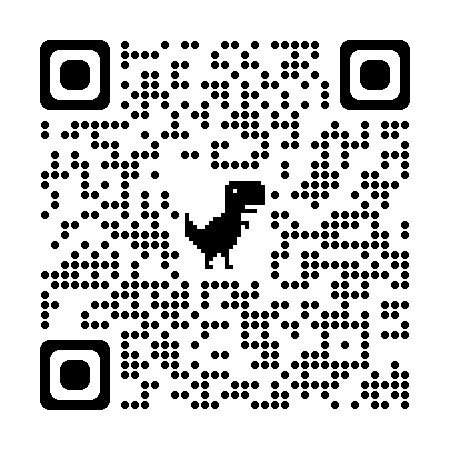QR Code on Resume: As the competition in the job market heats up, a successful resume needs to stand out. And one of the ways is to add a QR code to an impressive resume and show your savviness. This code allows a potential employer to access additional information about you such as your portfolio, LinkedIn profile, or personal website. Don’t worry I’ll provide these QR code Resume templates and samples for free.
Table of Contents
What is a QR Code on a Resume? And why they are important?
A QR code, short for Quick Response code, is a type of code that can be scanned using a smartphone or QR code reader to quickly access additional information. These codes can store various types of data, including URLs, contact information, and text.
A QR code on a resume could link to:
- Portfolio: to showcase your best work, including projects, designs, or writing samples.
- LinkedIn Profile: to provide a detailed professional background, articles (for expertise), and endorsements.
- Personal Website: to offer a comprehensive view of your professional achievements, work samples, project descriptions, or any supplementary information that wouldn’t fit on a traditional resume.
Why Use a QR Code on Resume?

And the best part is – almost every company use QR codes in their advertising and marketing. Open any newspaper or magazine and you’ll see QR codes allowing clients to read more. If the employers themselves are using QR codes to gain an edge in their marketing then why shouldn’t you? You can add QR codes to your resume and invite employers to view your online page, or any other relevant content that can give you an edge in the job market.
Pros of Putting a QR Code on a Resume
- Easily provide more information about you
- As you know, resumes often don’t accommodate a whole lot of information. If you’re a great candidate then a hiring manager would want to know more about you. So instead of overcrowding your resume – simply include a QR code on your resume to quickly send it to a resource that has additional information about you.
- Give you a Tech-Savvy Impression
- Every employer wants to hire the best talent who is skilled and connected or at least aware of the latest trends. Although using a QR code doesn’t guarantee you a job but it demonstrates your familiarity with modern technology and your ability to put it to good use. This can be particularly advantageous in industries like tech, marketing, or design, where staying current with technological trends is highly valued. A QR code can signal to potential employers that you are innovative, forward-thinking, and comfortable with digital tools. However, this isn’t limited to tech industries as innovation is seeping into every industry.
- Help you stand out in the job market
- In a competitive job market, where every other resume looks polished – finding ways to differentiate yourself is crucial. A QR code adds a unique element to your resume that shows that you pay attention to detail. Everything being equal recruiters and hiring managers want someone who doesn’t leave anything to chance. This can make your application more distinctive and modern.
- Keep resumes lean and mean
- Resumes are typically limited to one or two pages, which can make it challenging to include all the details. A QR code allows you to link to extensive content without overcrowding your resume.

Cons of Putting a QR Code in Resume
- Some hiring managers aren’t familiar with this
- The truth is not all employers are familiar with or comfortable using QR codes. Some hiring managers may prefer traditional resumes and might not bother scanning the code. It’s important to consider the industry and the specific company you are applying to before deciding to include a QR code.
- Can be perceived with caution
- Hiring Managers might be cautious about scanning codes from unfamiliar applicants, worrying about potential malware or phishing attempts. To mitigate this, ensure that the content linked to the QR code is hosted on reputable sites and appears professional and secure.
- Must provide relevant information only
- A QR code that leads to the same, generic, or irrelevant information can backfire. So it’s crucial to tailor the content of the QR code to provide value and relevance to the specific job you are applying for, ensuring that it enhances your application.
How to Make a QR Code for Your Resume
Including a QR code on your resume can make your application stand out and provide easy access to additional information. Here’s a step-by-step guide on how to create a QR code for your resume:
Step-by-Step Guide on Creating a QR Code
1. Choose a QR Code Generator
Select a reliable QR code generator. Some popular and free options are:
These tools are user-friendly and offer various customization options like this:

2. Select the Type of QR Code
Determine what information you want the QR code to link to. Common options are:
- URL based: If you want to direct the QR code to your online portfolio, LinkedIn profile, personal website, or online resume, use this.
- Contact Information: This provides a digital business card with your contact details.
- Portfolio Link: Link directly to a specific project or portfolio showcase.
Choose the appropriate type in the QR code generator.
3. Customize the QR Code Design
Customize the design to match your resume’s aesthetic. Here’s what to remember:
- Ensure the design is clear and scannable.
- Avoid overly complex designs that might hinder readability.
- Change the color of the QR code.
- Add a logo or image in the center.
- Adjust the shape and pattern of the QR code.
4. Generate and Save the QR Code
- Once you’ve customized the design, generate the QR code by clicking the appropriate button in the generator.
- Save the QR code as a high-resolution image (PNG format is best) to ensure it looks sharp when printed or embedded in your resume.
That’s it. Print your resume on a good paper and put it to good use.

How to Add a QR Code on Resume
Here’s a simple step-by-step method to add a QR code on resume to provide easy access to additional information about you and add a modern touch. Here are detailed instructions on how to put a QR code to your resume in different formats, along with tips on optimal placement.
Detailed Instructions for Different Formats (Word, PDF)
- Add QR Code in Word-based resume
- Open your resume in Microsoft Word or Office 365 (Online version is free).
- Place your cursor where you want to insert the QR code.
- Go to the “Insert” tab and click on “Pictures.”
- Select the QR code image file you saved.
- Click “Insert” to add the image to your resume.
- Adjust the size and placement of the QR code as needed.
- Save your document.
- Add QR Code in PDF-based resume
- Open your resume in a PDF editor (e.g., Adobe Acrobat, Sejda, etc.).
- Click on the “Edit PDF” tool.
- Select “Add Image” and choose the QR code image file you saved.
- Position the QR code on your resume where you want it to appear.
- Adjust the size to ensure it is clear and scannable.
- Save the edited PDF.
Tips on Optimal Placement Within the Resume
- If your QR code links to a portfolio, project, or specific work sample, consider placing it near the relevant section of your resume.
- Ensure the QR code is present on every page of your resume, making it consistently accessible.
- Ensure the QR code is large enough to be easily scannable but maintain a balance between readability and aesthetics.
Resume Templates with QR Codes
Download the free professional one-page resume template
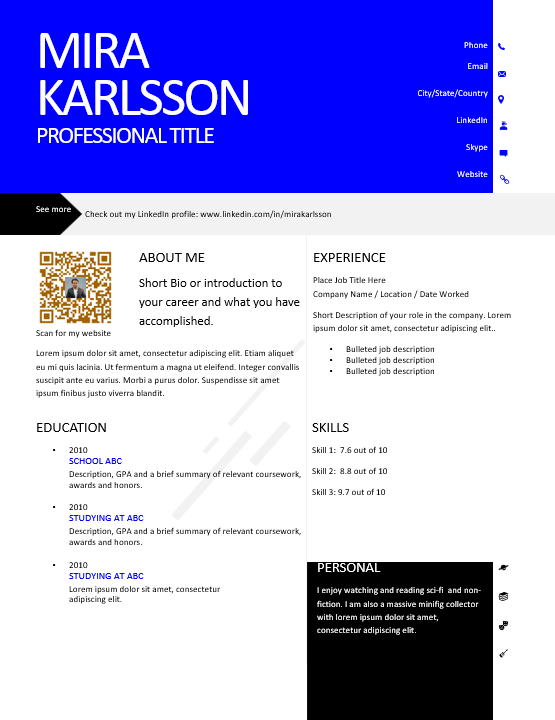
Download 3 modern one-page resume template
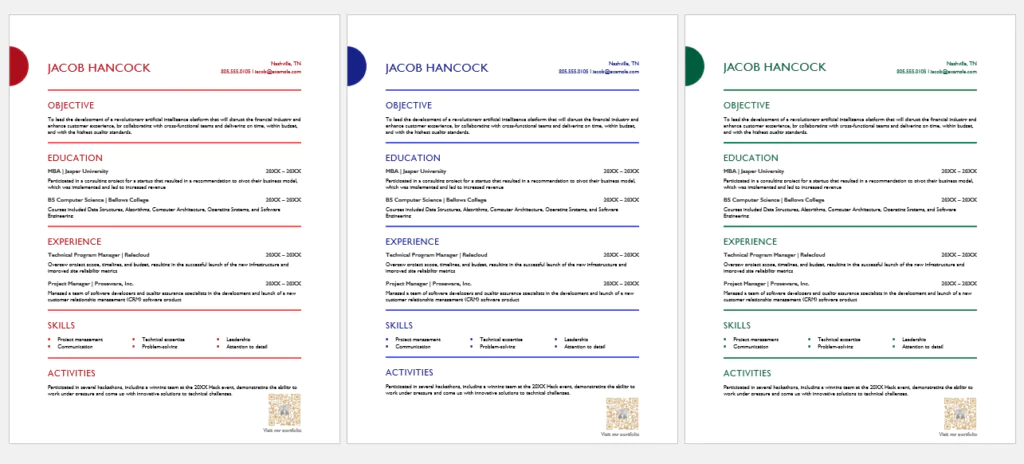
Q: Can I get a QR code for my resume?
Yes, you can easily create a QR code for your resume using online QR code generators like QR Code Generator, Scanova, or QRCode Monkey. These tools allow you to create customized QR codes that can link to your online portfolio, LinkedIn profile, personal website, or other relevant content.
What is the QR code on a resume for?
A QR code on a resume provides a quick and convenient way for potential employers to access additional information about you. It can link to your online portfolio, LinkedIn profile, or personal website, giving hiring managers more insight into your professional background and skills.
Where should I put a LinkedIn QR code on my resume?
The best places to add a LinkedIn QR code on your resume include the contact information section, the header or footer, or near the relevant sections such as your portfolio or projects. Ensure that it is easily visible and scannable.
How do I turn my resume into a QR code?
To turn your resume into a QR code, choose a QR code generator, select the type of QR code (e.g., URL for your online resume), customize the design, and then generate and save the QR code. You can then insert this QR code image into your resume document.
Are QR codes on resumes ATS compliant?
No, QR codes are not ATS (Applicant Tracking System) compliant as these systems typically cannot read QR codes. It’s important to ensure that all critical information is included in plain text on your resume to avoid being filtered out during the initial screening process.
What type of content should I link to with my QR code?
The content linked to your QR code should be relevant and add value to your job application. Common options include an online portfolio showcasing your work, your LinkedIn profile for a detailed professional background, or a personal website with comprehensive information about your achievements and projects.
Can using a QR code on my resume help me stand out?
Yes, using a QR code can help your resume stand out by demonstrating your tech-savviness and willingness to embrace modern technologies. It adds a unique element that can make your application more memorable, especially in tech, marketing, or design industries